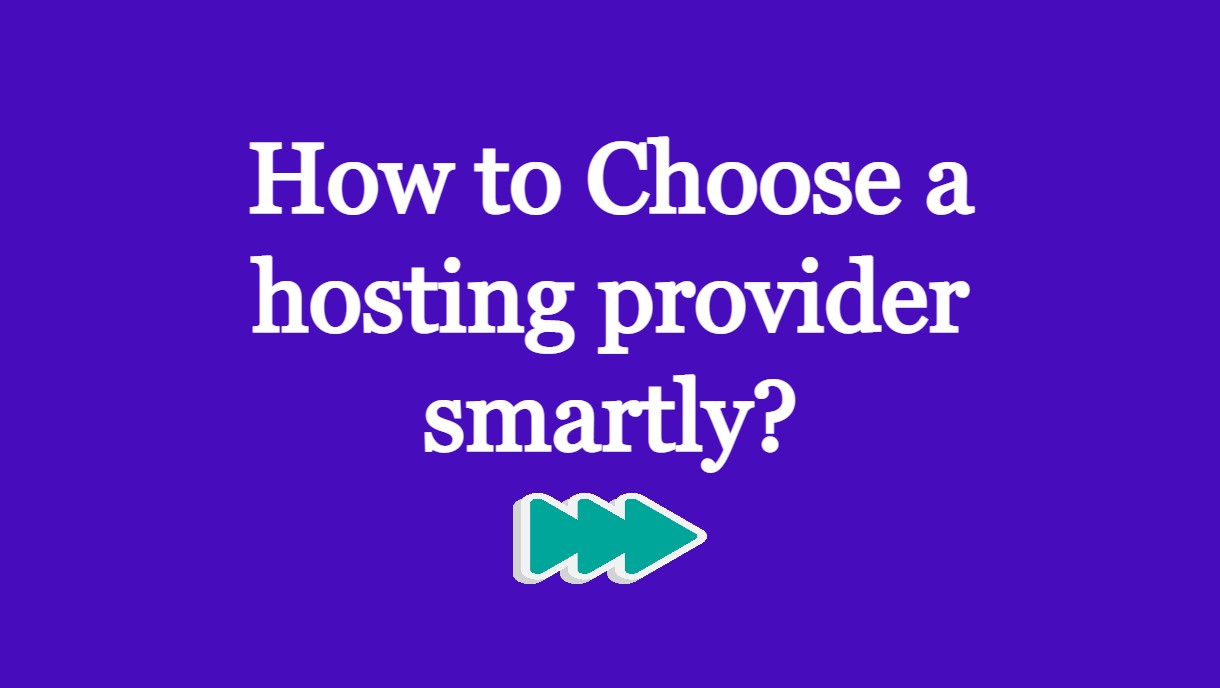How to Choose a hosting provider smartly?
When we talk about hosting or hosting providers, or hosting plans, then we have to keep many things in mind. So in this article, I will tell you how to choose a hosting provider smartly. So basically I am not writing here any formula or any expert opinion here to choose a host. In this