CyberPanel Cloud is not only a support platform but it have a lot of paid features there. In this article we will tell you how to connect CyberPanel with CyberPanel Cloud?
CyberPanel cloud have a lot of paid features and l3 level support but there are also some free features like email debugger, CyberPanel upgrade, etc.
Find out CyberPanel Features List.

Steps to connect CyberPanel:
- Login or sign up on cloud
- Connect your CyberPanel
Login or sign up on cloud:
The first step is to login or sign up on CyberPanel cloud. here is the link.
If you already have and account just log in if not create a new one and log in.
Connect your CyberPanel with CyberPanel Cloud:
Once first step done now you can connect your CyberPanel to the cloud.
To connect your CyberPanel go to Connect CyberPanel -> connect in the top menu.
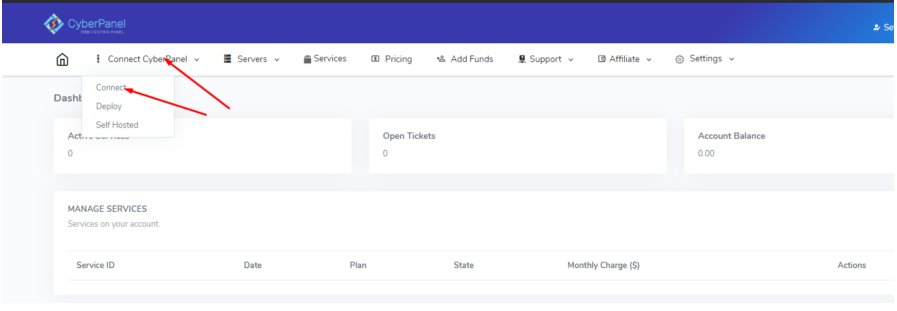
Now this screen will ask you for some detials.
- Name (Add and name according to your choice)
- IP (IP of your server you want to connect)
- Password (CyberPanel admin login Password)
- Port (Leave as it is if you are using 8090 or provide custom)
- Username (leave default )
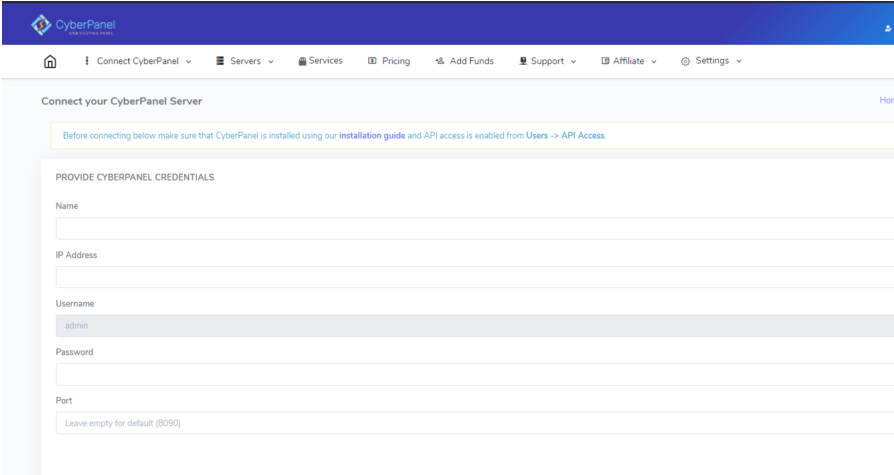
after providing all details just press the connect button and if all good a green pop up appears and your server will be connected.
Read more: How to create, delete and manage Child Domains in CyberPanel?
