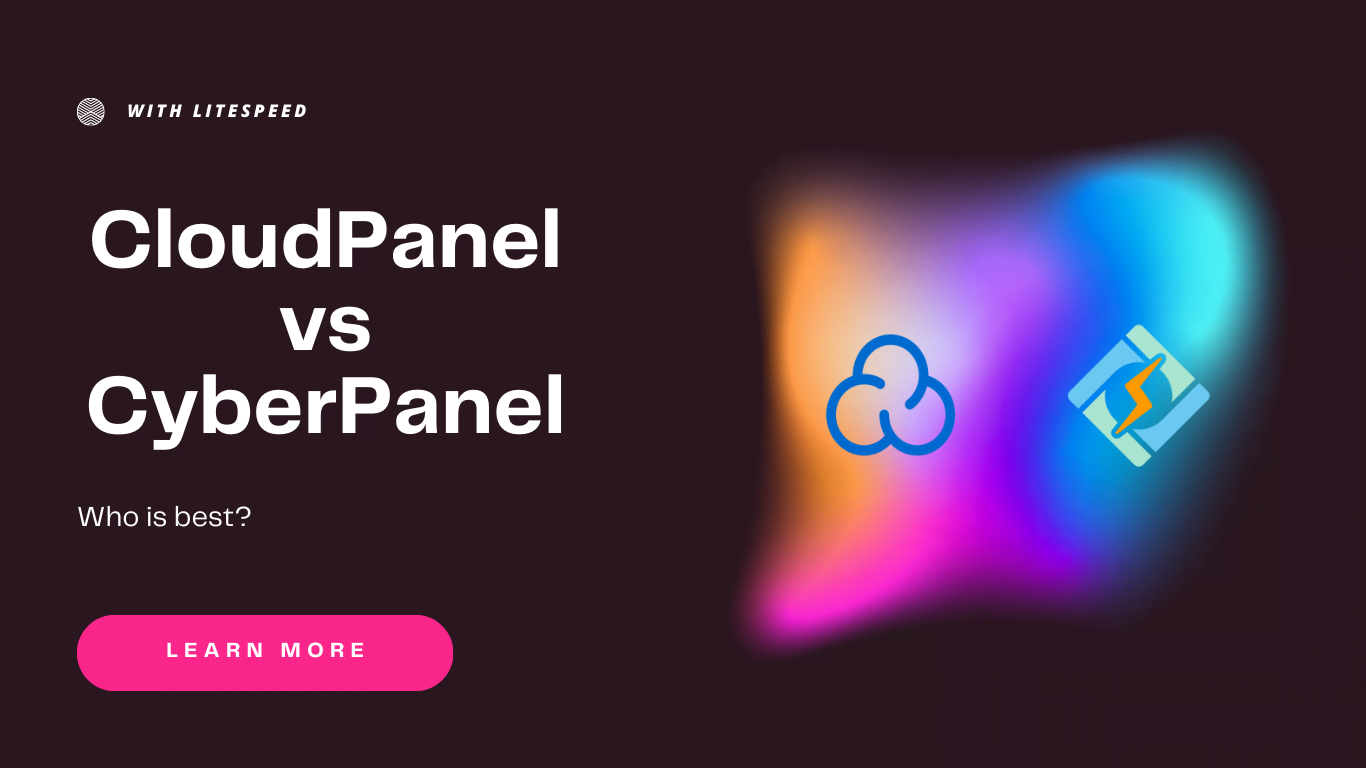CloudPanel vs CyberPanel, Which one is better? so this is a very simple compression article of both of these panels. These days people are finding a very cheap and useful hosting management panel for their sites to manage. So without going into a lot of discussions, I will straight go to the features, pricing, and details of both cyberpanel and cloudpanel then will compare both as well.
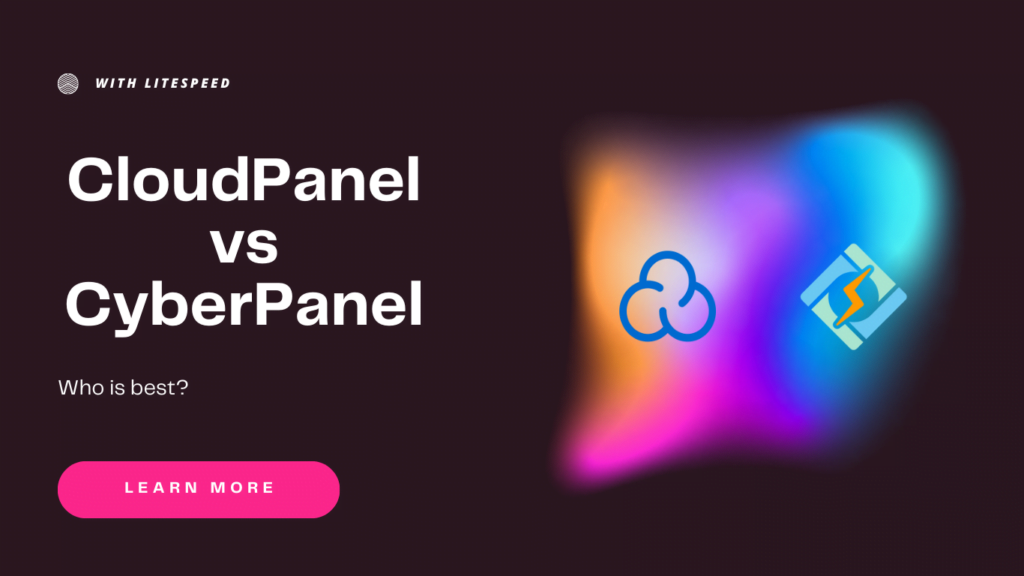
CyberPanel:
CyberPanel is a free and open source product that supports Open LItspeed and LiteSpeed enterprise as well. The CyberPanel is serving in market science 2015 at that time cyberpanel was the only panel that supported LiteSpeed. The CyberPanel is a web hosting control panel designed to simplify the process of managing web servers and hosting websites. It is a free and open-source control panel that is designed to work with the LiteSpeed web server. LiteSpeed is known for its high performance and efficiency, making it a popular choice for web hosting.
WebSite:https://cyberpanel.net/
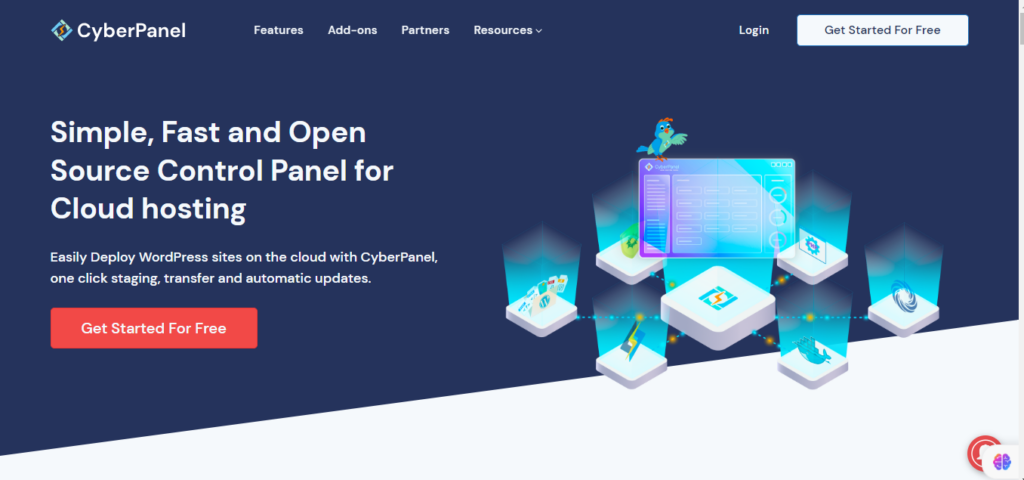
CyberPanel Features:
CyberPanel comes with a long list of great features. In general, cyberpanel is considered an alternative to cpnale. Because it has all the features and specialties like cpnale. It has the email, FTP, DNS, database, user, and database management in its dashboard.
In CyberPanel you will get the complete webhosting managed panel feature list.
- Email services
- FTP services
- DNS services
- SFTP services
- User management
- WordPress manager
- Email debugger
- Mod Security
- Let’s encrypt SSL
- SSL v2
- Remote backup
- S3 backups
- SFTP Backups
- G drive backups
- Local Backups
- CSF
- Firewalld
- SSH Management
- Rspamd
- Website Management
- Packages Management
CyberPanel Pricing:
The basic version of CyberPanel comes totally free and you can just buy a VPS, cloud, or dedicated server to install this and use this.
But CyberPanle also has some paid add-ons you can check here. Ready to Complete the CyberPanel tutorial here.
CloudPanel:
CloudPanel is a user-friendly, open-source control panel that simplifies server management. It’s built with efficient components like NGINX, PHP-FPM, and MySQL to ensure high performance. With CloudPanel, you can have your server up and running in just 60 seconds, making it a quick and accessible solution for managing web hosting, websites, and related services, all at no cost.
Website:https://www.cloudpanel.io/
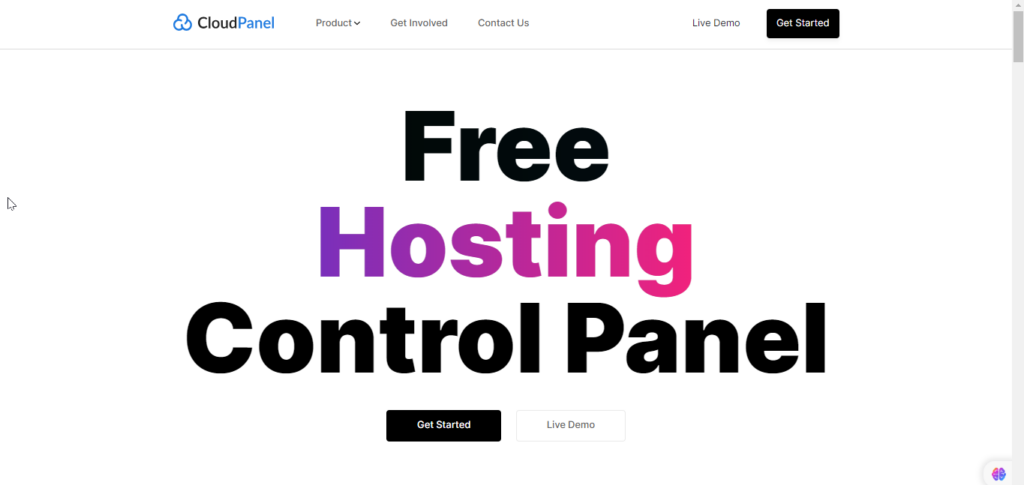
CloudPanel pricing:
Now let’s discuss cloudpanel. CloudPanel is totally free and you can install this at your server.
CloudPanel features:
There is a large list of CloudPanel features as well.
- Easy to Use Interface
- Provided Technologies
- Domain Management
- Database Management
- Cron Jobs
- (DNS) Domain Name System
- Cloud Support
- User Management
- SSL Certificates / Let’s Encrypt
- Backups (Automated & Scheduled)
- Security
- Documentation
- Action Logs
- Restart Services
CloudPanel vs CyberPanel
| Feature | CyberPanel | CloudPanel |
| Pricing | Free | Free |
| OLS | Yes | Yes |
| LSWS | Yes | No |
| Free SSL | Yes | Yes |
| CSF | Yes | No |
| Support | Yes | Yes |
| Yes | No | |
| FTP | Yes | No |
| ModSecuirty | Yes | No |
Final Words:
In the quest for an efficient and cost-effective hosting management panel, the comparison between CloudPanel and CyberPanel stands as a pivotal choice. While delving into the features, pricing, and core details of both solutions, we find that each offers a unique set of advantages. CloudPanel shines with its lightweight technology stack, providing an array of features for optimized server management. On the other hand, CyberPanel boasts a user-friendly interface and quick setup, making it an attractive choice for those who prioritize ease of use. The choice between these panels ultimately depends on your specific needs and preferences, as both CloudPanel and CyberPanel bring valuable tools to the table. It’s advisable to weigh the distinct features and capabilities of each to align with your hosting requirements, budget, and user experience expectations.