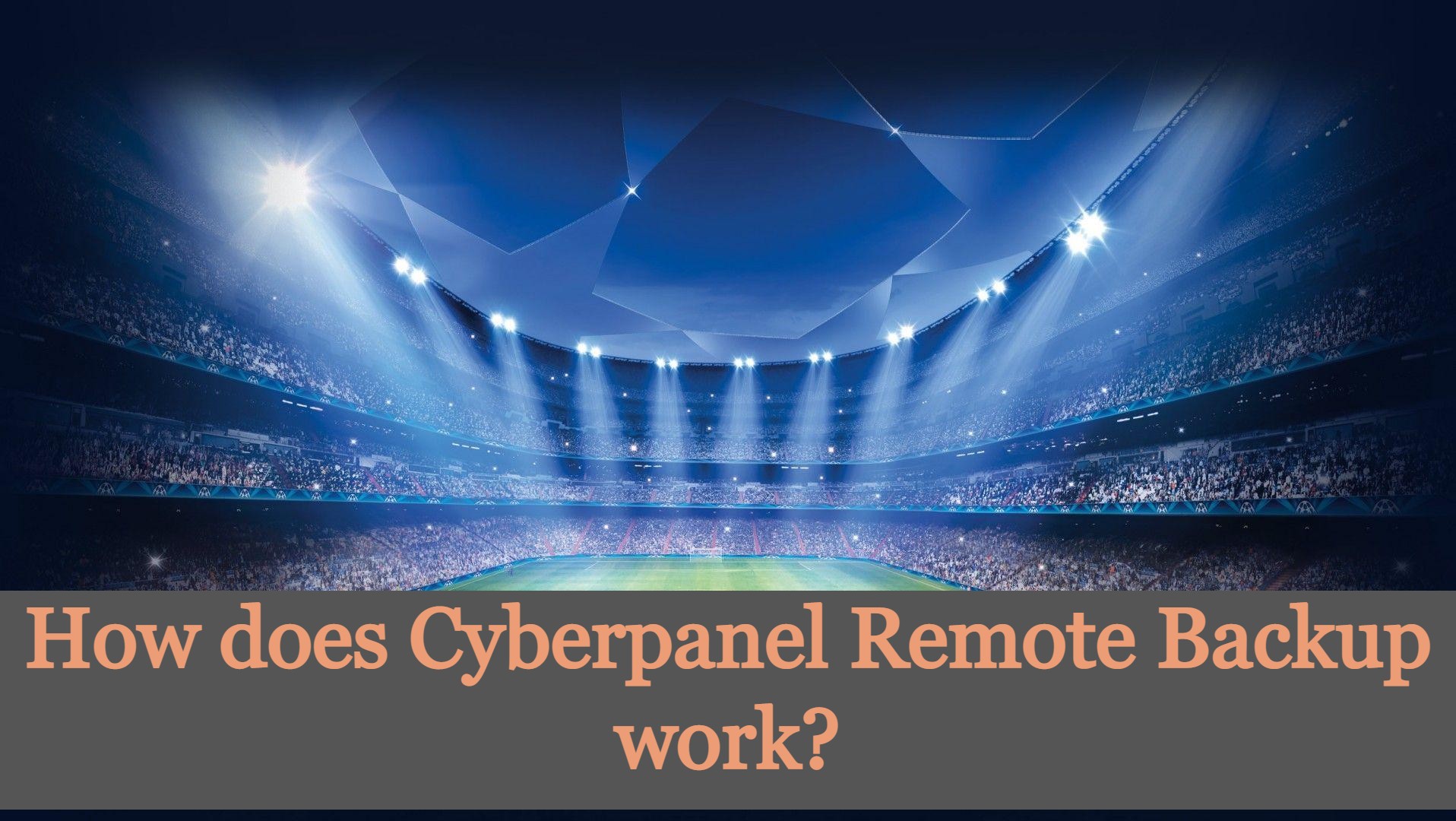Cyberpanel Remote Backup
Cyberpanel remote backup stores files on another server. This helps to retains the files from the loss or any other attack.
That provides users with a system for the backup, storage, and recovery of website files.
Procedure to Perform Remote Backup
- Setup a Remote server
- Enable API access
- Setup Remote backup
Setup a Remote server
Organize a remote server which you want to use for the backup purpose.
Create a new server with cyberpanel (Remote server)
Enable API access
- Go to Cyberpanel where you are managing your websites
- Open Users –> API Access->
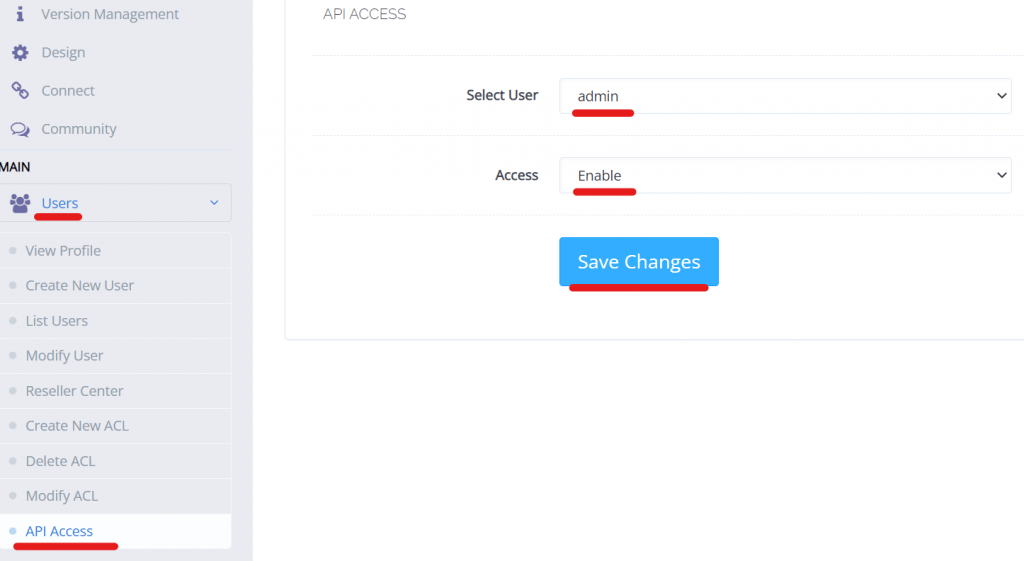
Setup a Remote backup.
- Open a remote server
- Go-To Backup–>Remote backup
- Enter the Server IP Address and Password of the server where the domain exist
- Fetch Record from that server .
- Select the website for which you want to create backup. (You can also choose multiple sites)
- Then click on Start Transfer.(I will take some time if the size is large)
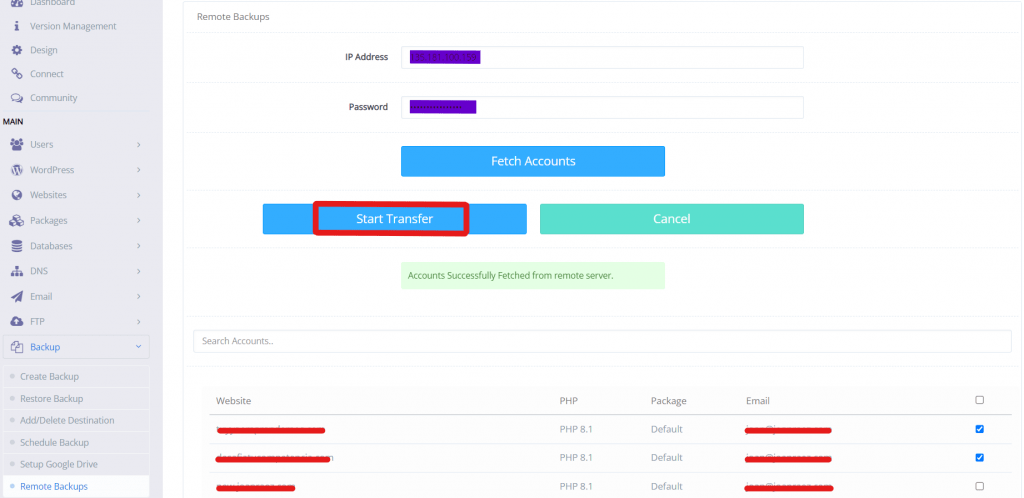
Files will be transferred to the remote server.