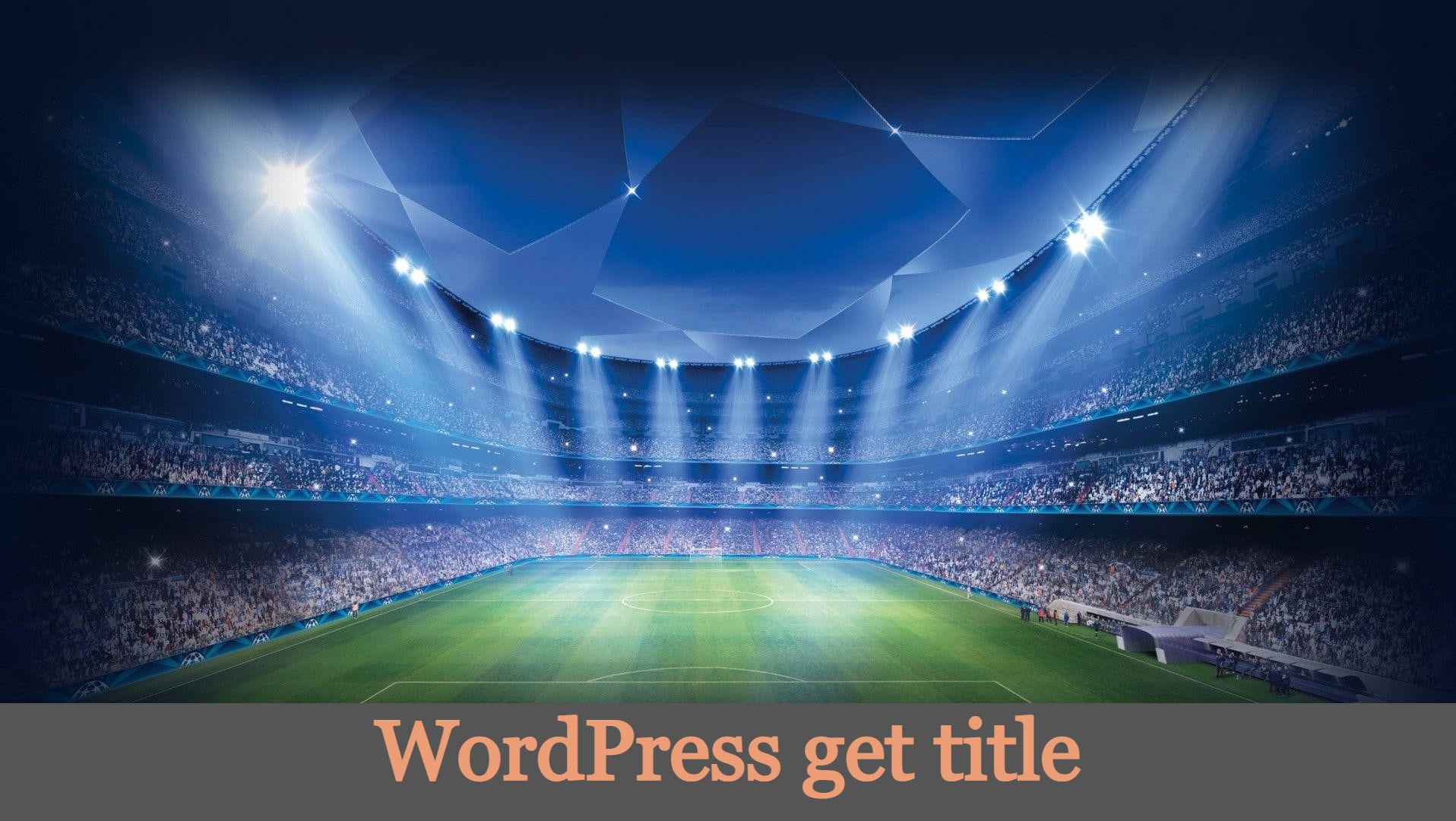If you are working on some kind of customizations or developing some kind of theme or plugin in thing in WordPress you must have to read this. here we will discuss how WordPress get title works.
WordPress development is made easy for developers due to its built-in functions. If you want to know how to get title of any post or page on WordPress this article is for you.
Details of function:
In simple words, this function is used to get any title of the post or page inside the WordPress site. This is used in many customizations and core code.
Syntax:
get_the_title( int|WP_Post $post ): string
in PHP it is written as:
<?php echo get_the_title( $post_id ); ?>
WordPress get title Description
If the post is protected and the visitor is not an admin, then “Protected” will be inserted before the post title. If the post is private, then “Private” will be inserted before the post title.
Parameters
$post int|WP_Post Optional
Post ID or WP_Post object. The default is global $post.
Return
string
Read more here: Get title
Example:
function get_the_title( $post = 0 ) {
$post = get_post( $post );
$post_title = isset( $post->post_title ) ? $post->post_title : '';
$post_id = isset( $post->ID ) ? $post->ID : 0;
if ( ! is_admin() ) {
if ( ! empty( $post->post_password ) ) {
/* translators: %s: Protected post title. */
$prepend = __( 'Protected: %s' );
/**
* Filters the text prepended to the post title for protected posts.
*
* The filter is only applied on the front end.
*
* @since 2.8.0
*
* @param string $prepend Text displayed before the post title.
* Default 'Protected: %s'.
* @param WP_Post $post Current post object.
*/
$protected_title_format = apply_filters( 'protected_title_format', $prepend, $post );
$post_title = sprintf( $protected_title_format, $post_title );
} elseif ( isset( $post->post_status ) && 'private' === $post->post_status ) {
/* translators: %s: Private post title. */
$prepend = __( 'Private: %s' );
/**
* Filters the text prepended to the post title of private posts.
*
* The filter is only applied on the front end.
*
* @since 2.8.0
*
* @param string $prepend Text displayed before the post title.
* Default 'Private: %s'.
* @param WP_Post $post Current post object.
*/
$private_title_format = apply_filters( 'private_title_format', $prepend, $post );
$post_title = sprintf( $private_title_format, $post_title );
}
}
/**
* Filters the post title.
*
* @since 0.71
*
* @param string $post_title The post title.
* @param int $post_id The post ID.
*/
return apply_filters( 'the_title', $post_title, $post_id );
}
Read more: How to Choose a hosting provider smartly?
Here you can read How to log in to the Rainloop admin dashboard?
Read More: How to Change Upload limit On CyberPanel?
How to Change Upload limit On CyberPanel?
You can follow us on Facebook too.