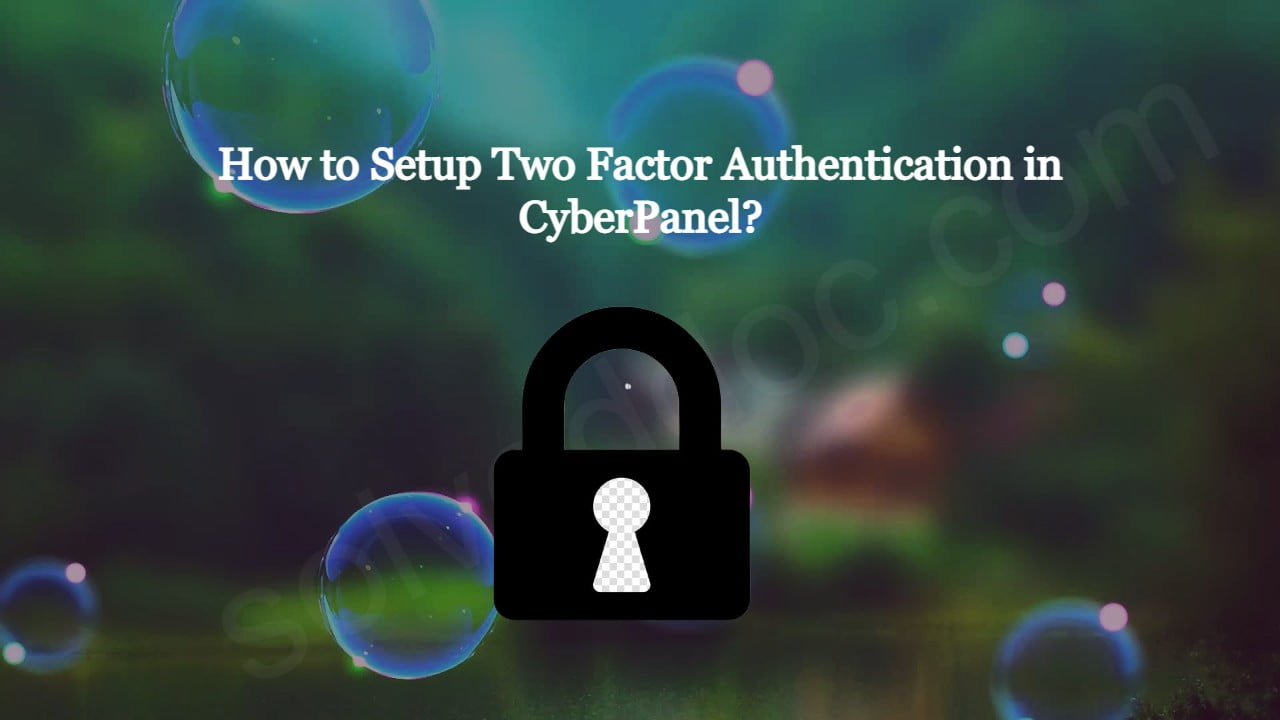Here i will tell you how you can setup Two Factor Authentication in cyberpanel?
In the latest version of cyberpanel they introduced the 2FA for login to cyberpanel. In the resent released version 2.0.3 this two factor authentication setup is introduced.
Now cyberpanel provide an extra layer of security for cyberpanel user. In this article I will tell you step by step how to setup 2FA in CyberPanel.
Table of contents:
- Setup 2FA in CyberPanel
- Test two factor Authentication by login
Setup 2FA in CyberPanel:
To setup 2FA in cyberpanel login to CyberPanel on port 8090 using your credentials.
Then navigate to Users-> Modify User:

Press modify user and use can see screen that ask you to select a user for modification. Select any user from this page.

Click themodify user and use can see screen that ask you to select a user for modification.

You can see the authenticator

Now go to download any two-factor authentication application and scan this code. For me, I used Google Authenticator. You can download it from here.

Now scan this code in your application and you will see a code on your screen.

After this press to Modify and save the settings.
Test two factor Authentication by login:
To test the two factor authentication what you need to do is log out from your account you enabled two factor authentication.

Now you can see the login page provide the login details and press Sign in button:

Now it will ask you Enter code from Google Authenticator. provide the code that you saved in google authenticator app and press Sign In.

How to Transfer the whole Website From one CyberPanel to Other CyberPanel using a backup method?