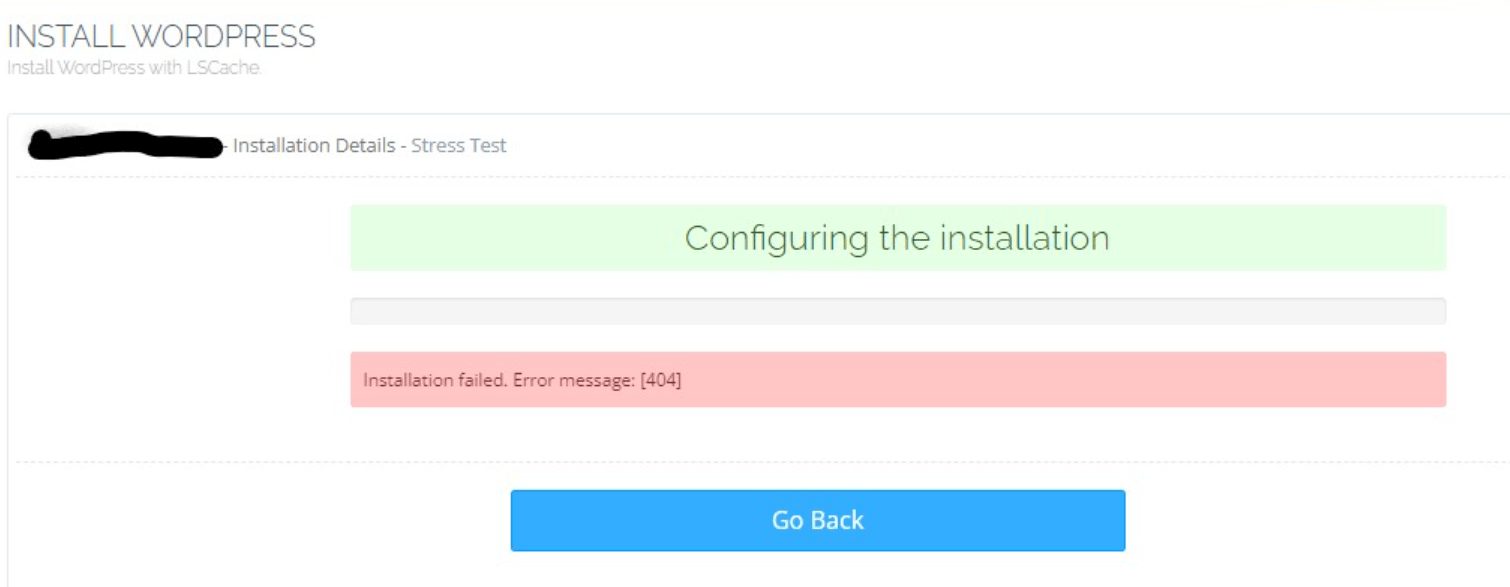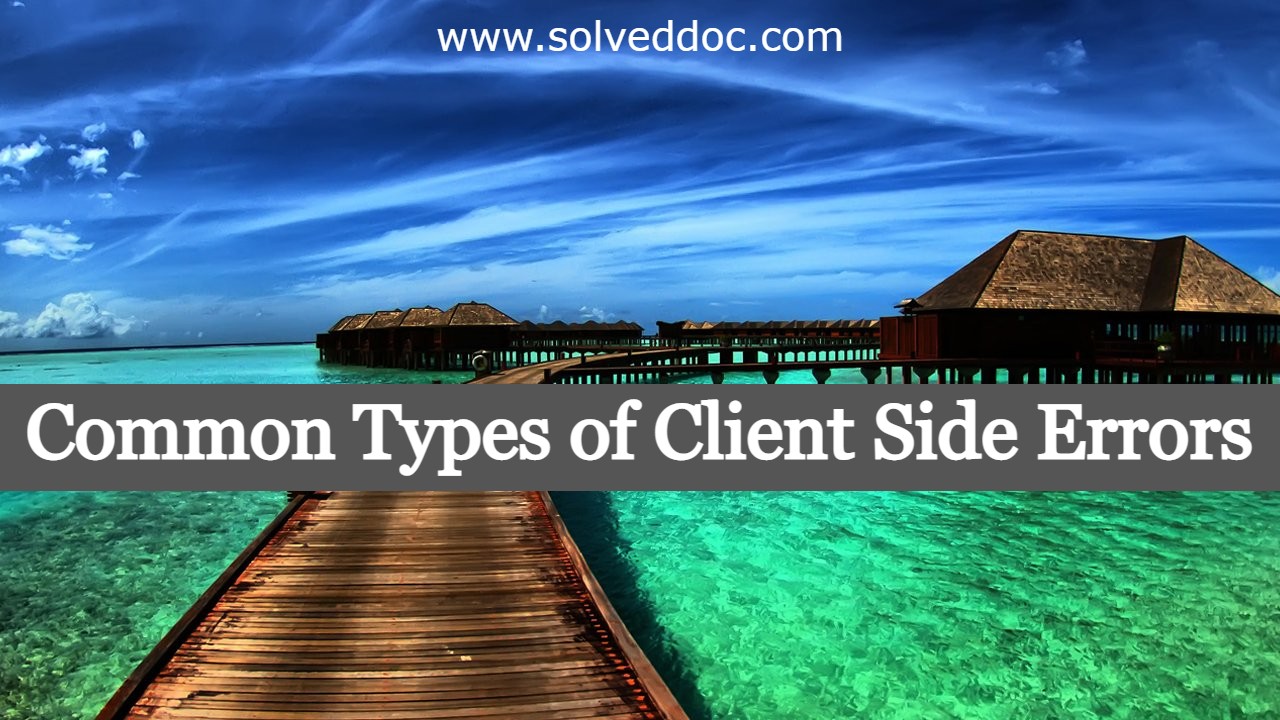Common Types of Server Side Errors
In this article, we are going to give some basic server side error details. We have added some basic errors that occur on the server side and we also give some details about these server-side errors. Server errors can be due to many reasons so follow article fo basic knowledge. Types of Server Side Errors: