ImunifyAV is not suitable for every server and maybe sometimes you need to uninstall ImunifyAV from your server to work properly.
In this short article, I will try to explain how to uninstall ImunifyAV from your server using few commands. So follow the process along with me to remove imunifyAV from your server.
Step 1:
Access the SSH client as root of your server using credentials to your server. Like bitwise or Putty,
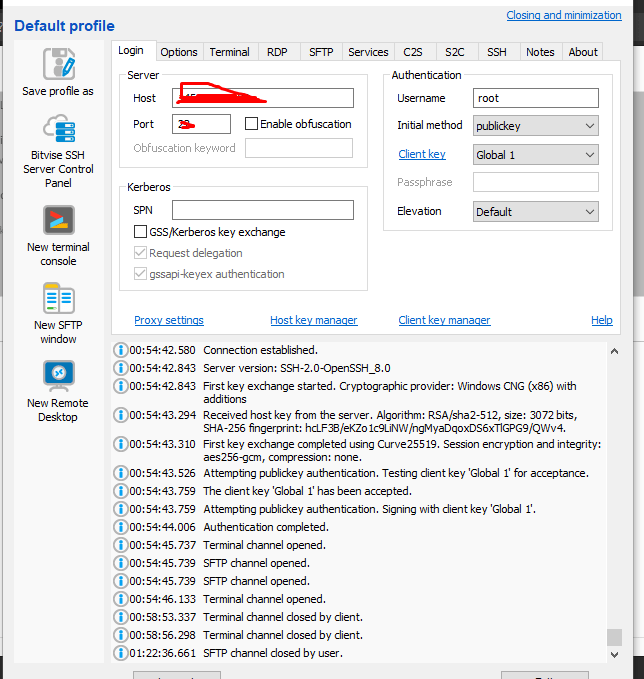
Step 2:
Stop the imunifyAV services using the command given below.
systemctl stop imunify-antivirus
Step 3:
Now download the imunifyAV script to uninstall the imunifyAV from your server. To download that scrip use the command.
wget https://repo.imunify360.cloudlinux.com/defence360/imav-deploy.sh
Step 4:
Now run the uninstall script and remove the ImunifyAv from your server. use the command given below.
bash imav-deploy.sh --uninstall
Here you can read How to log in to the Rainloop admin dashboard?
Read More: How to Change Upload limit On CyberPanel?
How to Change Upload limit On CyberPanel?
You can follow us on Facebook too.

