Often in the case of big databases or lack of user interfaces you need to do MySQL functions using the command line on your server. In this article, we will discuss How to access MySql root users using the command line?
We try to minimize this article as we can.
- Login to SSH using your credetial vis putty/bitvise etc.
- Now copy this comand and paste on your ssh terminal.
mysql -u root -p
After this terminal will ask for the root MySQL password provide a password to be processed.
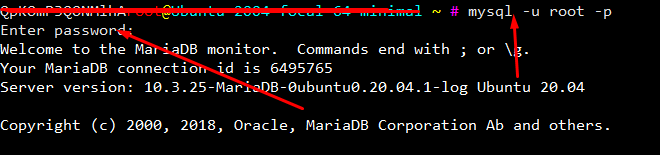
In the case of cyberpanel Mysql root password location is. /etc/cyberpanel/mysqlPassword. use cmd to show.
cat /etc/cyberpanel/mysqlPassword
Read: How to connect CyberPanel with CyberPanel Cloud?
Read more: How to create, delete and manage Child Domains in CyberPanel?
