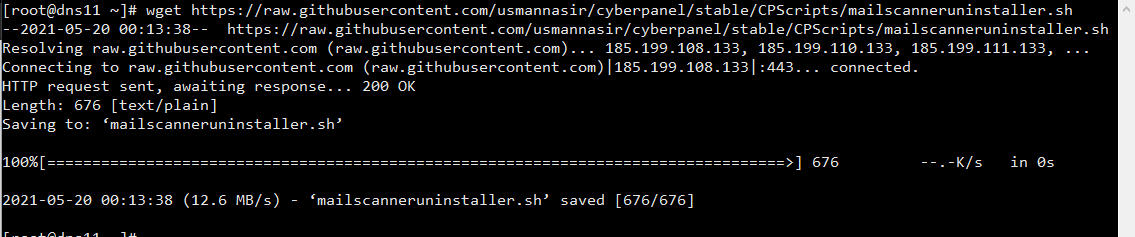How to remove MailScanner from Cyberpanel?
Maybe you have installed MailScanner on your server from CyberPanel, And you want to remove it for some reason. In this article, we are going to show how to remove MailScanner from CyberPanel?. What is MailScanner? MailScanner is an open-source email security system. it designed for a Linux-based email gateway. The purpose of MailScanner is