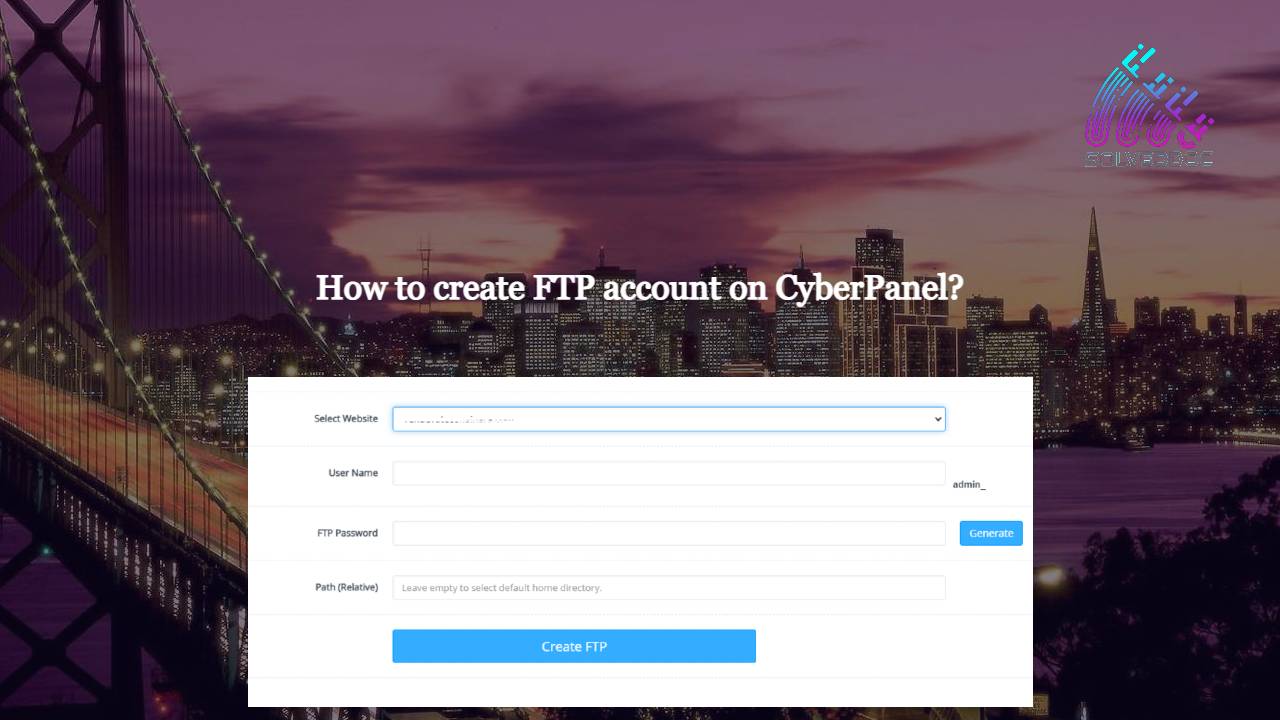This is a basic tutorial in this i will tell you how to create FTP account on CyberPanel. To create and access FTP account using CyberPanel is very easy you just need to follow the few steps.
- Access CyberPanel
- Create FTP account
- Access FTP account
Access CyberPanel:
To access Cyberpanel go to the :
https://<your ip>:8090
You can also access through the host name. Provide the login username and password to access the page and click the lo0gin in.
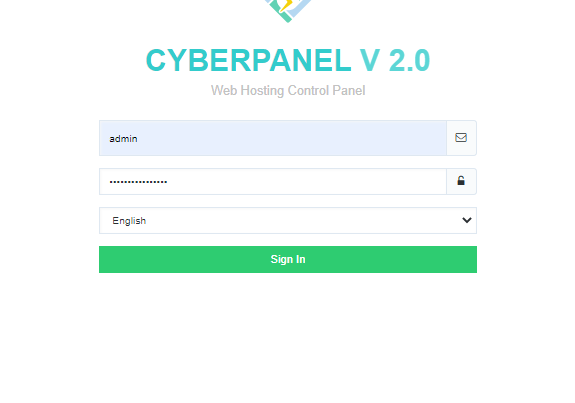
Create an FTP account on CyberPanel:
To create FTP account you need to go to the:
FTP-> Create FTP account.
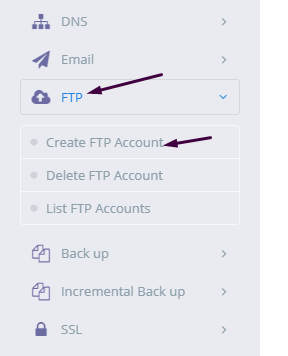
Now Select a website for which you want to create a FTP account and provide the required details.
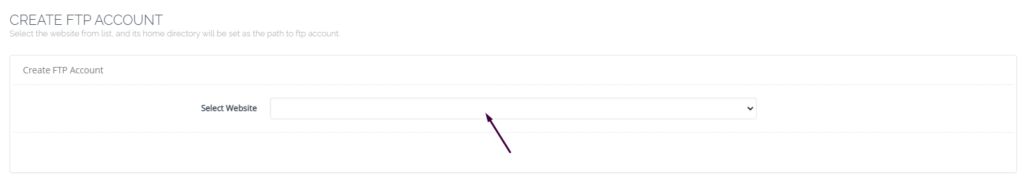
After adding information press Create button.
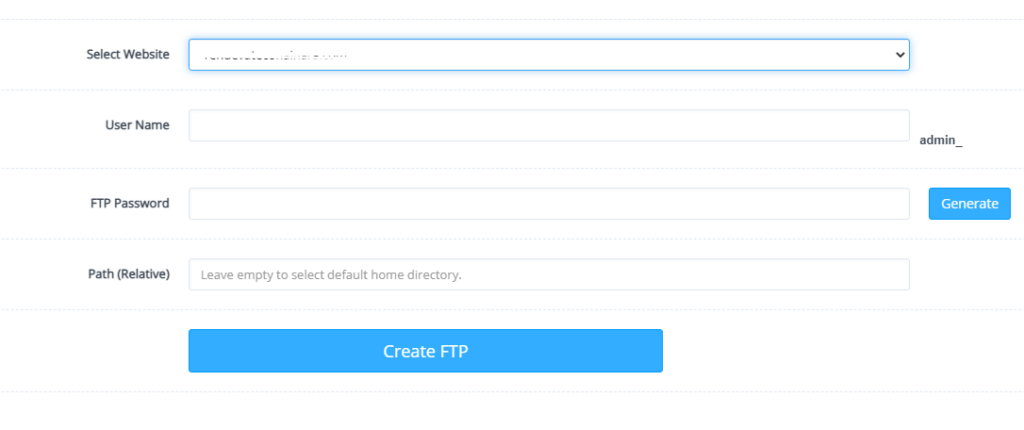
Access FTP account:
Once you successfully created a FTP account on CyberPanel now you can access the FTP account easily using FileZilla program.
You can easily download FileZilla program for your computer from there official site. Click Here to download.
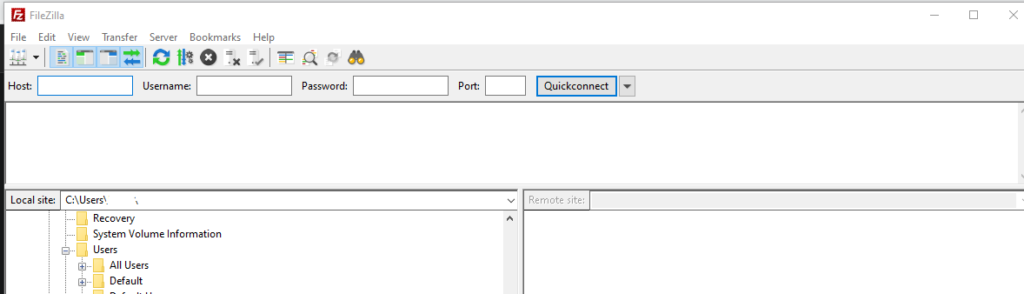
To access FTP account using filezilla you need following information like:
- Username
- Password
- Port number
- Host
User name and password are the once you set during the creation of account on CyberPanel. You can use port 21 for FTP and your IP address as Host.
This is just a basic tutorial about creating and access your FTP account.
Read more about child domain: How to create, delete and manage Child Domains in CyberPanel?