This will be a very easy and short article. In this, I will just tell you how you can access CyberPanel once it’s installed on your server.
Before going to explain and tell how you can access your panel that is installed on top of your server you must know how you can install CyberPanel on your server.
Before installing CyberPanel on your server your server you must know about the support OS on which you can install CYberPanel click here.
To install CyberPanel on your server just follow their official guide here.
Access CyberPanel Via server IP:
Basically, when you install CyberPanel on your server it will only allow you to log in via IP address in start. You can access using the IP and the port 8090,
https://<IP>:8090
This will not have SSL to access.
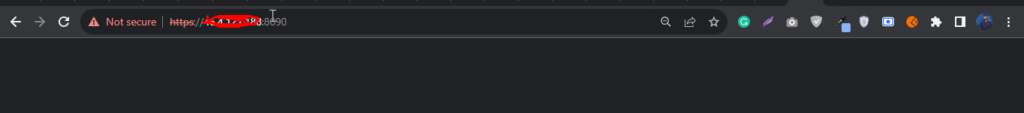
Just click on the advance button on this page and then process to the unsafe.
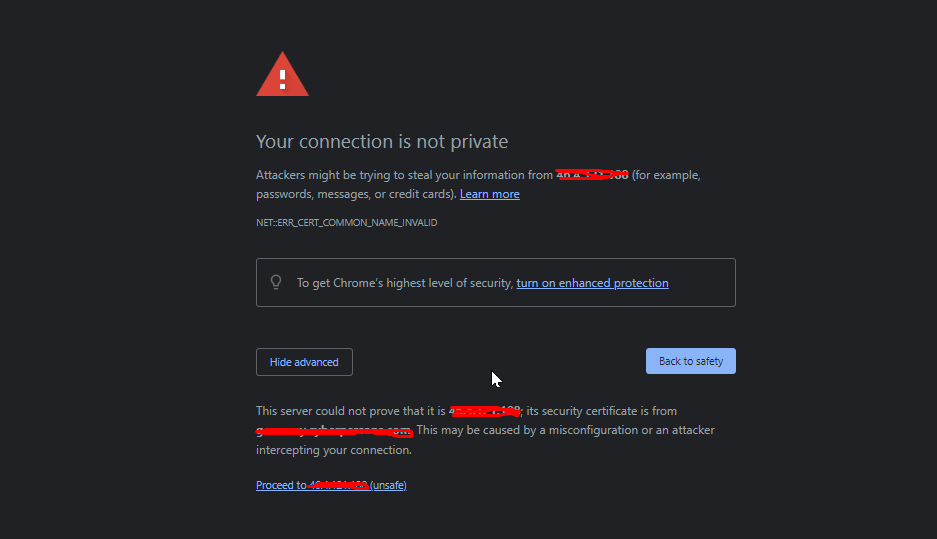
After this login screen will appear and you can provide the username and password to access this.
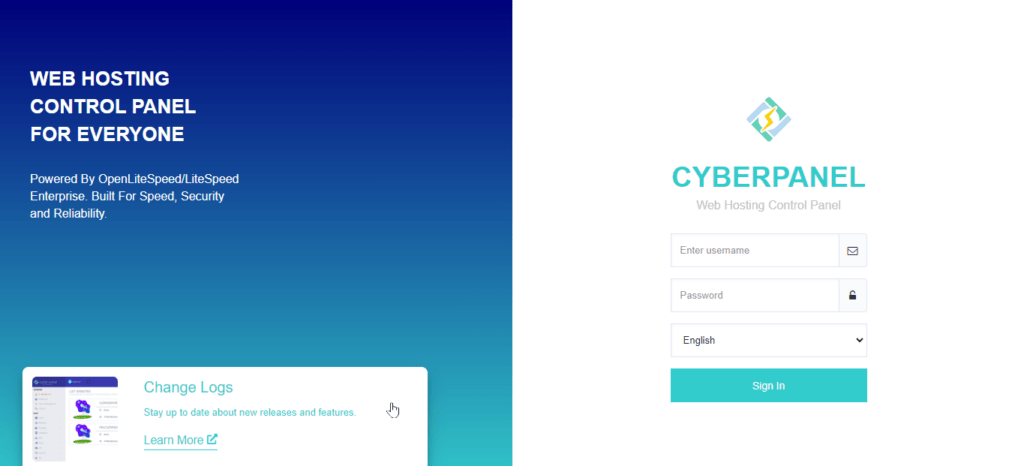
Access CyberPanel via Hostname:
To login CyberPanel via hostname just issue the hostname SSL using this article here.
Once you issued a hostname SSL to a valid domain name just use the link like domain with port 8090.
htts://domainname:8090
Last Words:
This will be a very easy and short article. In this, I will just tell you how you can access CyberPanel once it’s installed on your server.
Before going to explain and tell how you can log in to your panel that is installed on top of your server you must know how you can install CyberPanel on your server.
You can follow us on Facebook too.
Also Read: Operating System for CyberPanel Installation | Best OS for CyberPanel Installation.

