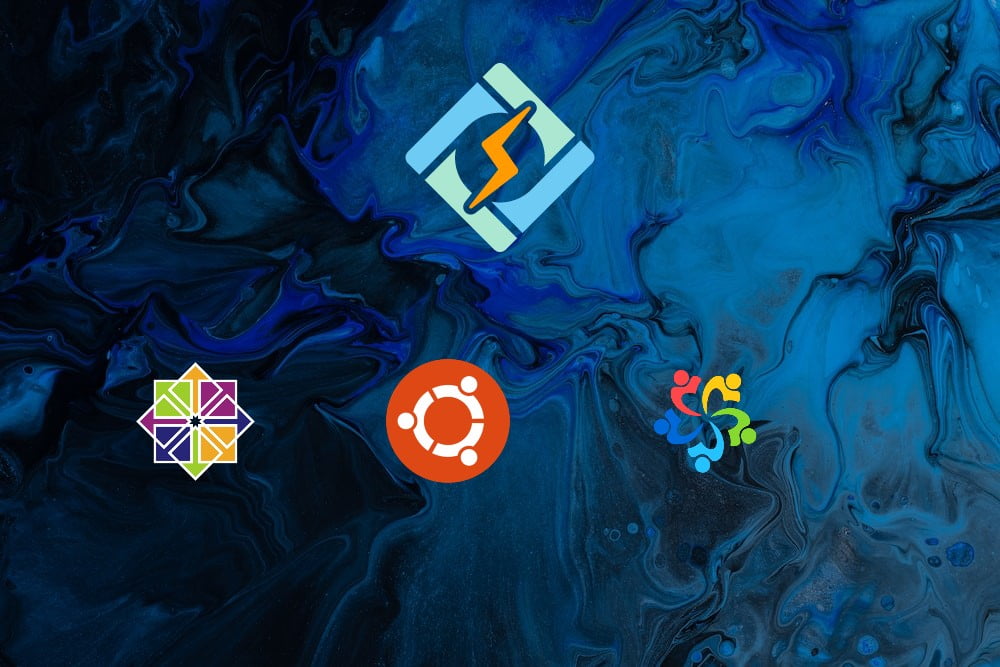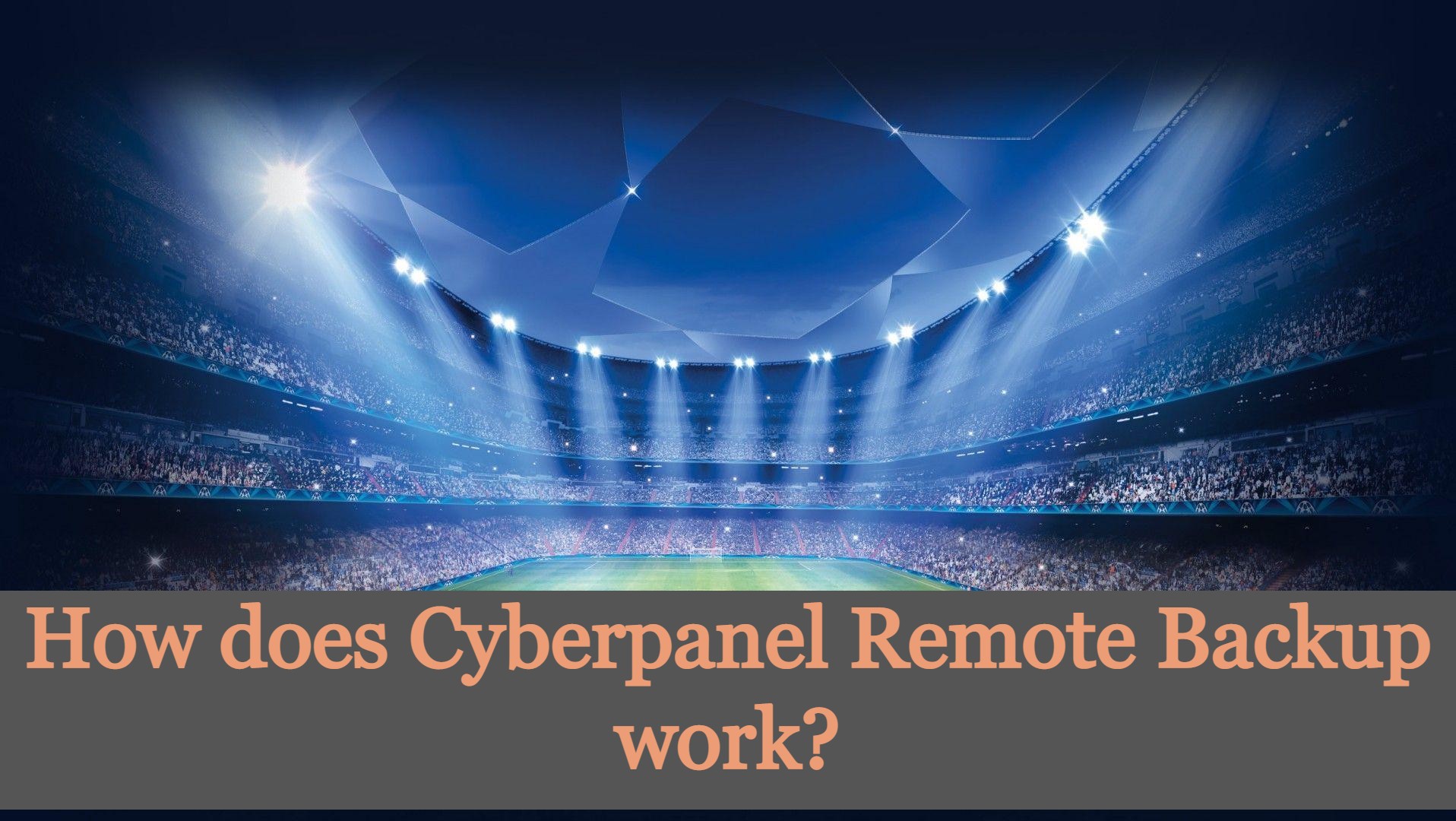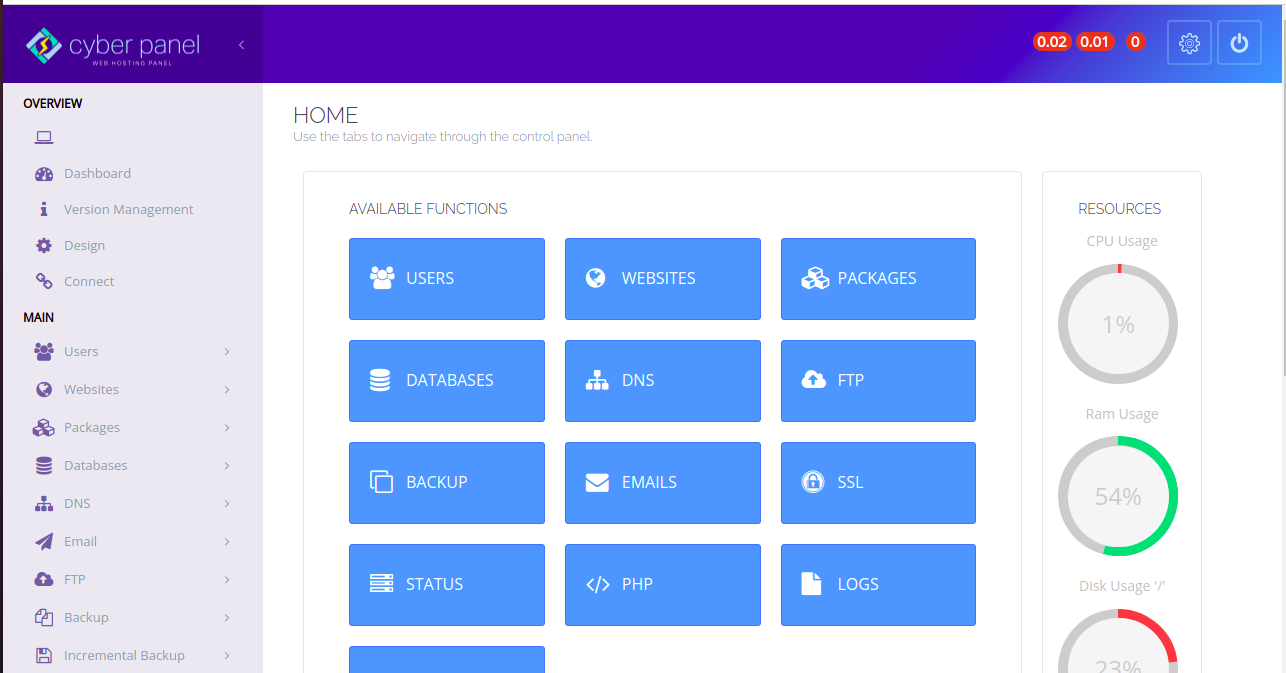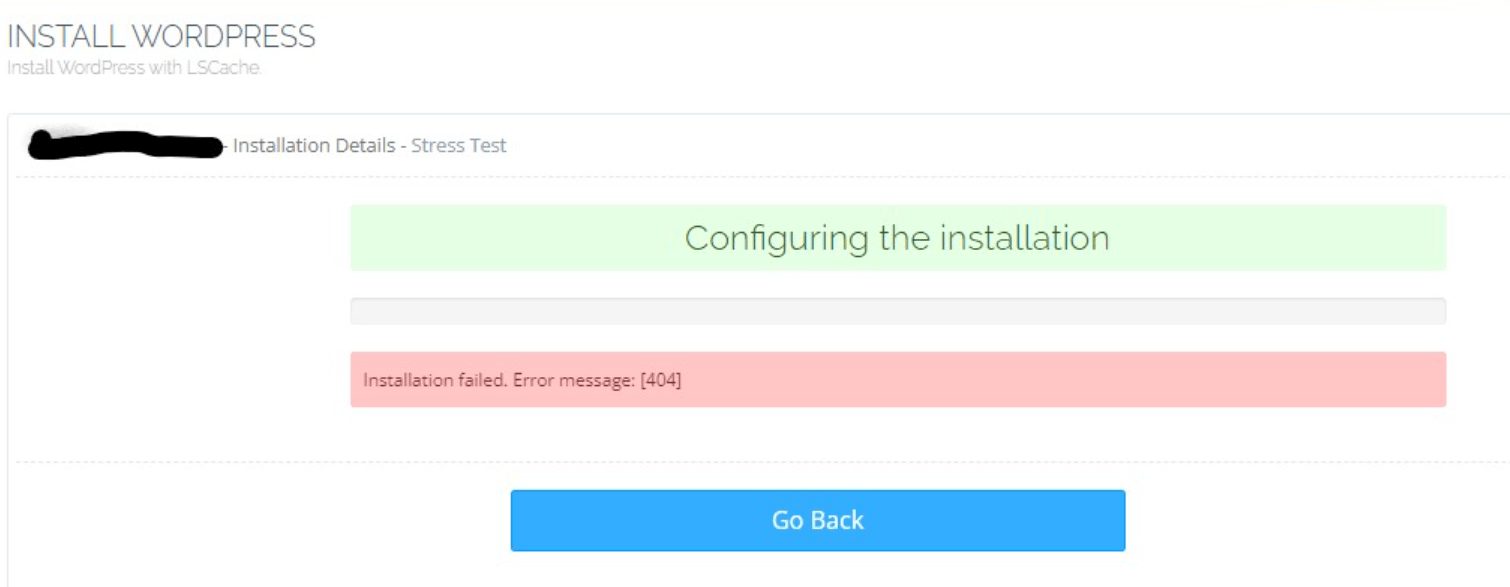How to remove or Uninstall CyberPanel from my server?
There are some of CyberPanel users who want to know how to Uninstall CyberPanel from my server. This is a very basic thing that every user of any site wants to install and maybe later for any reason user wants to remove the application from the server as well. There is no removal command for